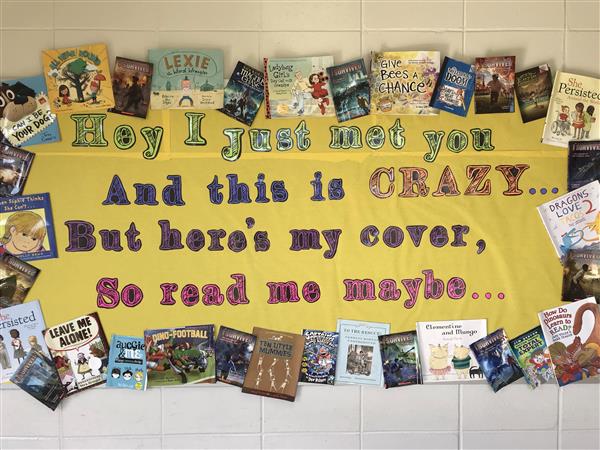- Troy Elementary School
- Media Center
Media Center
Page Navigation
-
Reading Options & Instructions for Accelerated Reader
There are a few options in locating books to read that your students have access to. The arbookfinder.com site is for you to locate the reading level and availability of AR Quiz. It is not the actual books. The following are digital options for books to read:
- Troy City Schools Digital Library: http://troy.lib.overdrive.com They will use their library number to login to Troy Elementary library on the computer. If you need this number, contact me by email keyd@troyschools.net
- You can also download the Sora App on your devices and use the library number to login. This is the same Overdrive books as mentioned above.
- Troy Elementary Abdo Digital Library: http://www.abdodigital.com/
Username: troy
Password: tes
**The majority of books do have an associated AR quiz to go with it; however, there are some that do not.
Instruction for AR quizzes:
Login to https://global-zone08.renaissance-go.com/welcomeportal/77758
Make sure you use this complete link to go into our school account.
If your child does not remember their username and password, they can contact their teacher or Ms. Kitchens @ kitchensb@troyschools.net
Username and password are case sensitive and must be ALL lowercase.
myON is now on your AR page. You must first take the Interest Inventory and Save.
It will then give you several texts to read and answer a question for each. At the end of the questions, it will give you your Lexile level. It will recommend books for you to read and take AR quizzes on.
-
Accelerated Reader now available at home. Click Here
-
TES Gumdrop eBooks
We now have new eBooks from Gumdrop books. Click on the link to view.
Username: troyes
Password: readtes